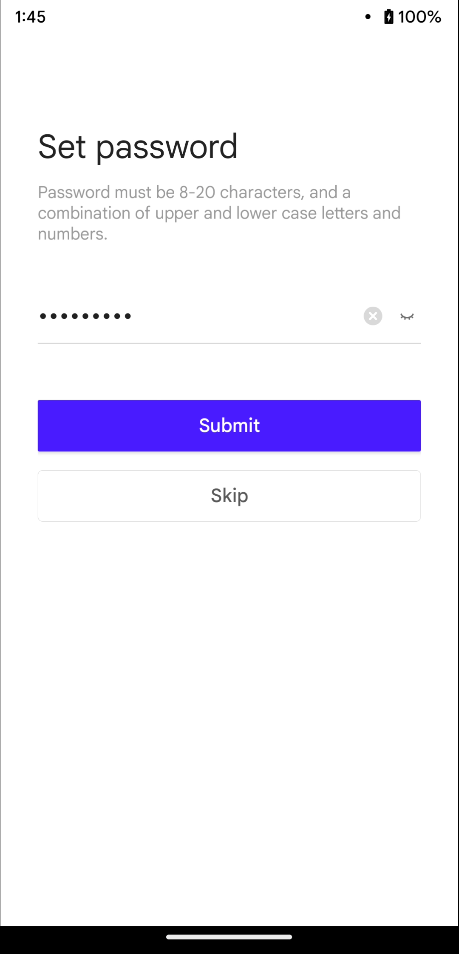Account creation
via website
Go to Pico's single sign-on page.

Click on Sign Up label..
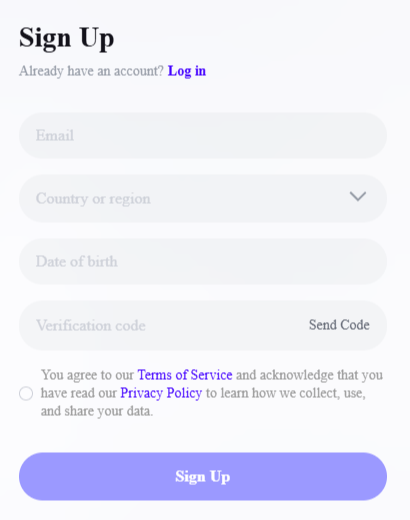
Enter your email address, country and date of birth in year-month-day format.
Click on Send Code button and do a challenge if needed.
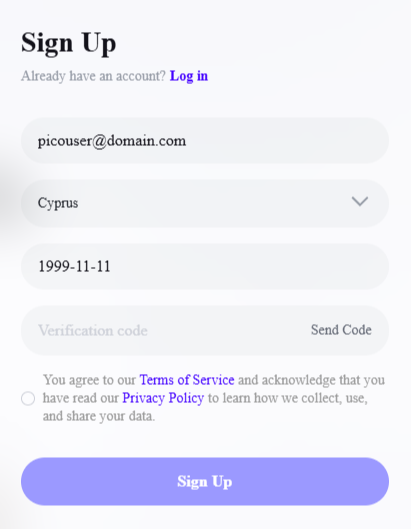
Enter verification code that you should have received on your email.
Read Pico's terms of service and privacy policy and click the circle on the left to agree.
Then, click on big purple Sign Up button.
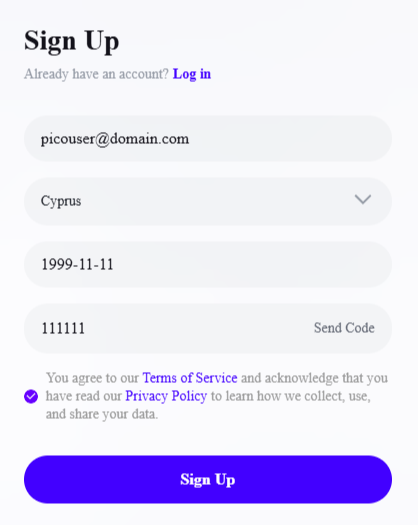
Enter your password twice and finally click Submit button.
You might consider using not so long and secure password because it will be handful for quick log-in doing further manipulations.
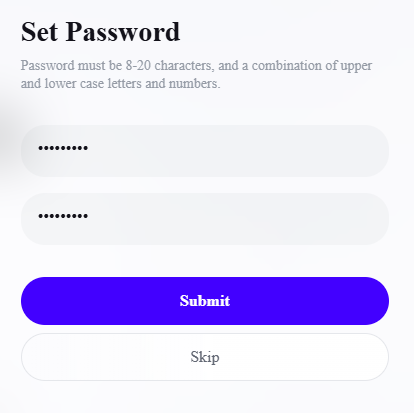
via PICO VR app
Download PICO VR app from Play Store or App Store.
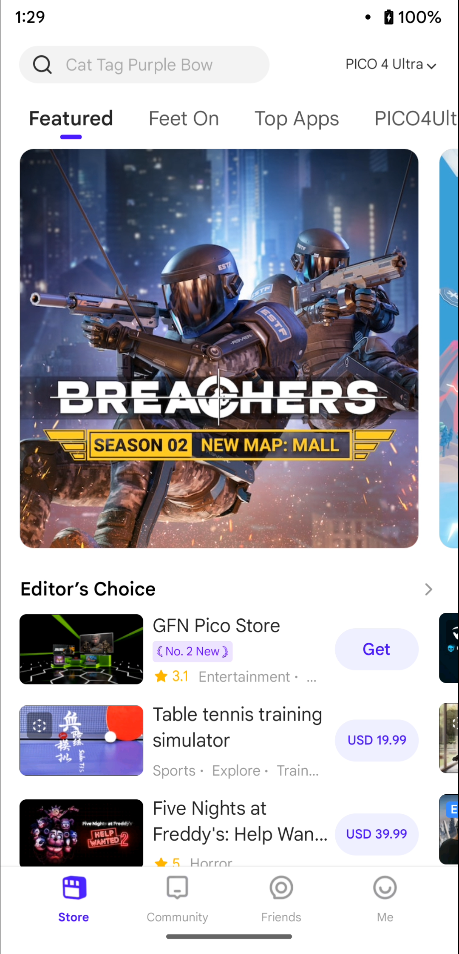
Click on Me button on bottom dockbar.
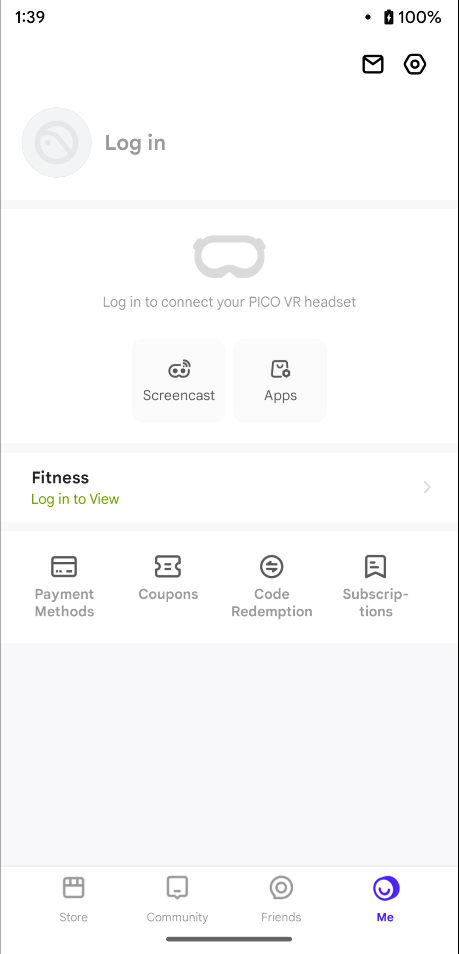
Click on Log in label.
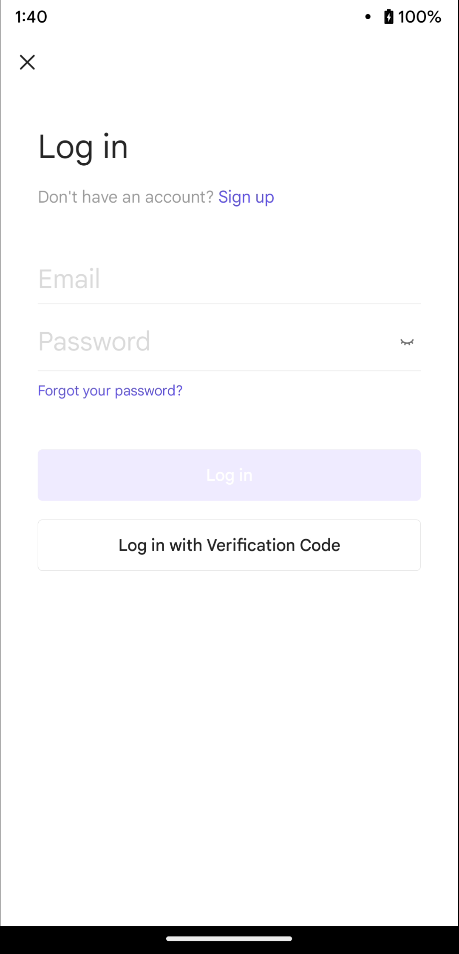
Click on Sign Up label.
Enter your email address, country and date of birth.
Click on Send Code button and do a challenge if needed.
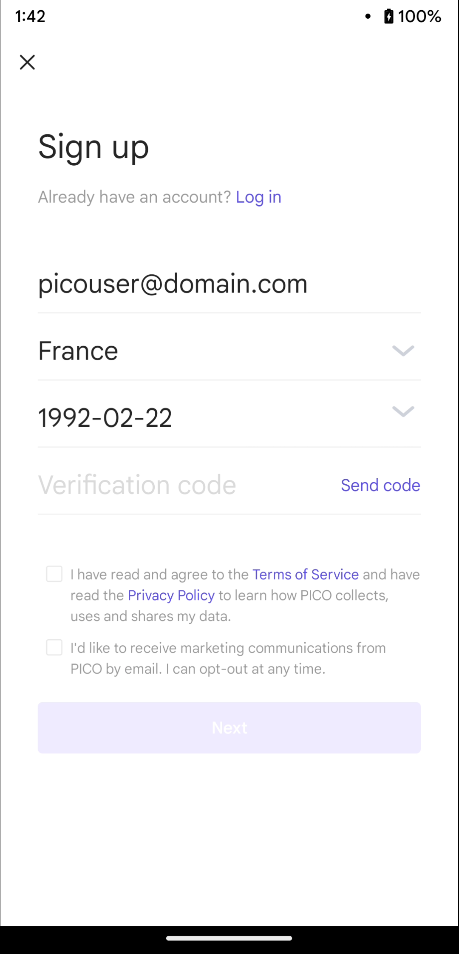
Enter verification code that you should have received on your email.
Read Pico's terms of service and privacy policy and click the box on the left to agree.
Then, click on big purple Next button.
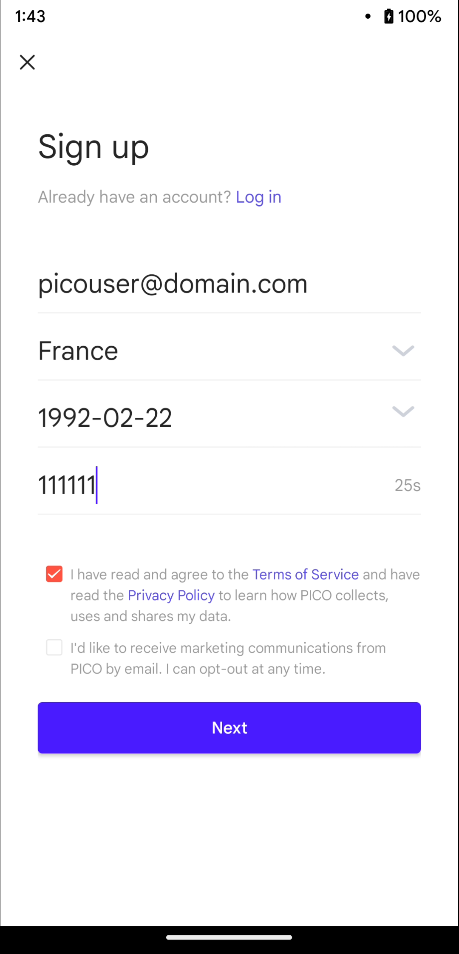
Enter your password and finally click Submit button.
You might consider using not so long and secure password because it will be handful for quick log-in doing further manipulations.